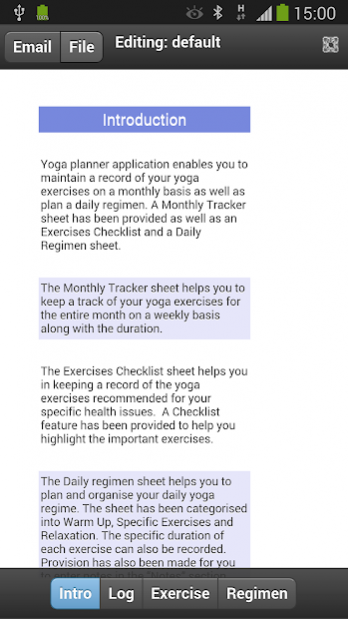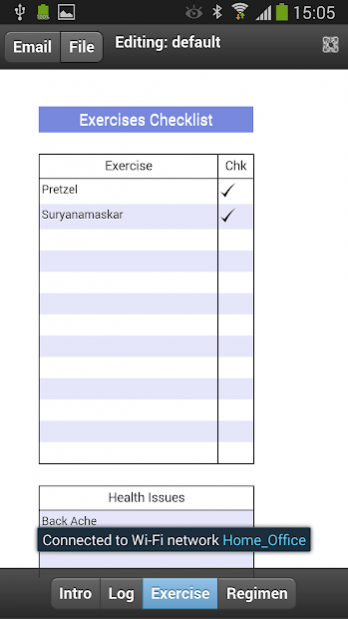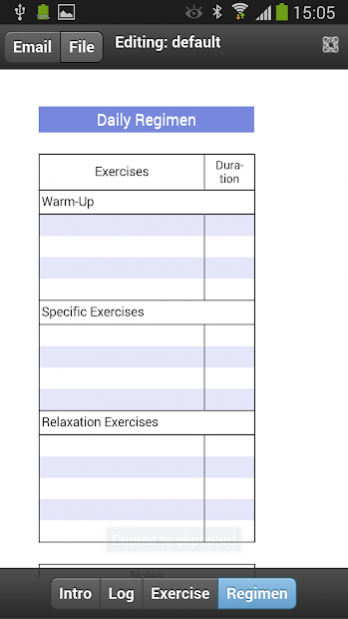Yoga Planner 0.0.2
Free Version
Publisher Description
If you practice yoga on a regular basis and want to maintain a record of the various yoga exercises, Yoga Planner app is an easy use for you.
Yoga planner application enables you to keep a track of the yoga exercises on a monthly basis as well as plan a daily regimen.A Monthly Tracker sheet has been provided as well as an Exercises Checklist and a Daily Regimen sheet.
The Monthly Tracker sheet helps you to keep a track of the yoga exercises for the entire month on a weekly basis along with the duration. Provision has also been made to record the exercises on a daily basis.
The Exercises Checklist sheet helps you in keeping a record of the yoga exercises recommended for your specific health issues. A Checklist feature has been provided for the same.
The Daily regimen sheet helps you to plan and organise your daily yoga regime. The sheet has been categorised into Warm Up, Specific Exercises and Relaxation. The specific duration of each exercise can also be recorded.
We have added simple sharing capabilities like email and print for the sheets to help you to make the efforts a collaborative endeavour. We hope you find our simple app productive and would like to hear your comments.
About Yoga Planner
Yoga Planner is a free app for Android published in the Health & Nutrition list of apps, part of Home & Hobby.
The company that develops Yoga Planner is Aspiring Apps. The latest version released by its developer is 0.0.2.
To install Yoga Planner on your Android device, just click the green Continue To App button above to start the installation process. The app is listed on our website since 2015-08-13 and was downloaded 4 times. We have already checked if the download link is safe, however for your own protection we recommend that you scan the downloaded app with your antivirus. Your antivirus may detect the Yoga Planner as malware as malware if the download link to com.aspiring.yogaplanner is broken.
How to install Yoga Planner on your Android device:
- Click on the Continue To App button on our website. This will redirect you to Google Play.
- Once the Yoga Planner is shown in the Google Play listing of your Android device, you can start its download and installation. Tap on the Install button located below the search bar and to the right of the app icon.
- A pop-up window with the permissions required by Yoga Planner will be shown. Click on Accept to continue the process.
- Yoga Planner will be downloaded onto your device, displaying a progress. Once the download completes, the installation will start and you'll get a notification after the installation is finished.